This app feels like it has genuinely disrupted the status-quo. Let me explain.
We may earn a small commission on some links at no extra cost to you. Learn more.
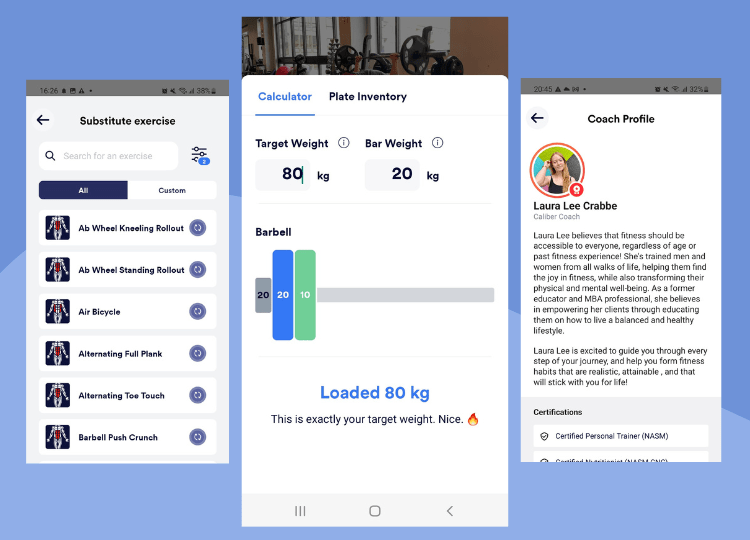
A few years ago I remember signing up for an email newsletter from a company that shared tips and content around strength training and nutrition.
That company was called Caliber… and since then, they’ve evolved into one of the main players in the online personal training space.
Having a sticky note on my desk that says “sign up for Caliber” for the best part of 2 years, I’ve finally done it, and this review outlines my personal experience of Caliber and ultimately what I think they’re doing well and who would benefit from signing up.
In a hurry? Here’s the bottom line… The Caliber app (which is free to download) is genuinely amazing. It’s packed full of premium features that make tracking workouts easy.
If you’re serious about reaching for your fitness goals or think you would benefit from extra support, then the 1-2-1 coaching package from Caliber is a no-brainer. Having this extra accountability and personalized training (even just for a few months), is definitely worth considering.

CALIBER APP
Strength and nutrition coaching, workout logger to track your progress, quality exercise demonstrations, free version available.

Caliber Scorecard
- Ease of Use – 4.5/5
- Exercise/Workout Quality – 5/5
- Performance Tracking – 5/5
- Technical/Support – 5/5
- Price – 4/5
- Overall Rating – 4.8/5
Learn more about our review scorecards as part of our editorial review guidelines.
Caliber – TL;DR
- Pros – Truly personalized training plans, comprehensive exercise library, scientific approach, unique features for tracking progress.
- Cons – 1-2-1 coaching comes with a higher price tag.
- Best For – Those serious about reaching a specific fitness goal. Anyone who needs extra help with motivation.
- Less Ideal For – Cardio-centric exercisers, or those who like to follow their own workout plans.
Why Trust This Review? Methodology Explained
My Experience With Caliber
Log Workouts
As a standalone workout logger (even without any coaching features), Caliber is very impressive.
In fact, that’s largely why I think it has accidently disrupted the fitness app landscape, as the free version includes a lot of features that I’d expect to see in an app charging $5-15/month.
If you just want to track your workouts and don’t want any training plans generated for you, this is all you need.
You can track unlimited workouts simply by clicking the “plus” button on the home dashboard.

Exercise History
With each exercise, you get a rich history of your past performances, including personal bests.

Exercise Substitutes
When building a workout, you can also view similar exercises if you want to refresh your routines and include new movements.

Track Different Types of Activities
As well as tracking weight lifting workouts, you can upload progress photos, cardio activities and body stats.

Exercise Guidance and Demonstration
As far as exercise guidance and demonstrations go, Caliber is as good as it gets.
The app includes a video demonstration and written description (which is quite standard for fitness apps) – however, it breaks the exercise up into different phrases, which is actually really useful if you’ve never done the exercise before.
Seeing someone get themselves ready for a bench press, for example, is unquestionably better than just seeing them doing the actual movement.

Weight Tracking
I really like apps like Caliber that make it clear how to track your weight during each set.
The weight plate calculator helps to ensure you’re inputting the right data.

Proper (Human) Coaching
Unlike a lot of other fitness apps that leverage AI or algorithms to create custom workouts and training plans, Caliber uses real human coaches.
So, if you opt for Pro or the Personal Training subscription, you’ll be interacting with an actual human.
Especially for beginners, this is a huge value-add.


CALIBER APP
Strength and nutrition coaching, workout logger to track your progress, quality exercise demonstrations, free version available.
Pros
- Personalized Approach – The coaching features help to create a truly personalized fitness experience, including a fitness plan that works for you.
- Nutrition and Lifestyle Coaching – Beyond strength training and fitness, Caliber coaches are also there to help with nutrition and lifestyle factors.
- Quality App – The app itself is really easy to use and packed with great features that make tracking workout straight-forward.
- Results-Driven – Due to the focus on strength training, users are likely to see results quickly.
- Different Packages Available – Free, Group and 1-2-1 Coaching means you can find something that best suits your needs.
Cons
- Premium Pricing – 1-2-1 coaching is pricier compared to basic fitness tracking apps (although the value proposition is very different).
- Focused Predominantly on Strength Training – Caliber focuses on strength workouts, so if you want a coach to help with running, or more cardio-centric workouts, there’s probably better alternatives (I actually don’t think this is a negative thing but it’s something to be aware of).
- Syncing Wearable Data – At the moment, Caliber doesn’t sync with all wearabale devices so you may need to manually input activities like walks to create a full picture of your fitness routine.
Comparison with Other Fitness Apps
Caliber vs. Fitbod
I really like both Caliber and Fitbod – ultimately, they serve different use-cases, and the value proposition is different (as well as the price point).
If you’re looking for a cost-effective way to have customized workouts generated for you, Fitbod is hard to argue against.
If you want more support and guidance, including communicating with a real coach, that’s where Caliber comes into its own.
Customization – While both offer personalized workout plans, Caliber’s strength lies in its human coaching, including nutrition, which Fitbod doesn’t offer.
User Experience – Caliber provides a more personal approach with nutritional advice and habit coaching, whereas Fitbod focuses more on workout customization based on available equipment and personal preferences.
Pricing – Caliber offers a broader range of pricing options, including a free version and a high-end personal training option, compared to Fitbod’s standard Elite membership option.
Caliber vs. Future Fitness App
Future is probably Caliber’s main direct competitor. We also have a review about the Future app.
Both are great apps with similar offerings. Personally, I really like the fact Caliber includes a free app, which means you could do bursts of 1-2-1 coaching, followed by periods of just using the free app. Future, on the other hand, doesn’t include a free version, so I’d guess if you cancel, you would need to swap to a different app.
Coaching Style – Future emphasizes 1-2-1 coaching with frequent communication, similar to Caliber’s premium option.
Flexibility – Both apps offer personalized workout plans, with Future positioning itself as more of a generic fitness coaching app, as opposed to a strength training coaching app. I think Future has more coaches, including more diversity in specialities too.
Integration – Both apps have similar wearable device integrations.
Caliber vs. Alpha Progression
If Caliber’s coaching subscriptions are just slightly out of your price range, Alpha Progression’s training plans are pretty impressive for something that isn’t generated by a real human coach.
It’s certainly not the same as having a coach there to support you and provide feedback, but it might be more suitable for those who have a smaller budget.
Focus on Strength Training – Both apps focus on strength training, but Caliber integrates nutritional coaching and habit formation for a more rounded fitness approach.
User Interface – Alpha Progression is known for its simplicity and ease of use, while Caliber offers a more feature-rich interface, including coaching and educational content.
Coaching – Caliber offers real coaching via the app, something Alpha Progression and most other fitness apps don’t.
Who is it Best Suited to?
I think Caliber is best suited to those who want more support on their fitness journey. Compared to a regular fitness app, the personal coaching that Caliber offers creates a whole different value proposition for users.
It comes in at a higher price tag, but the overall product and service is likely to help you reach your fitness goals quicker.
The app’s focus on traditional strength training will mean it naturally appeals to those who like the idea of lifting weights as part of their fitness routine.
Bottom Line
Whether you’re starting your fitness journey or looking to elevate it, Caliber offers a well-rounded, effective path to achieving your fitness goals.
The accountability, the personalized training plans and the human connection create unrivalled value when it comes to fitness apps.
If you can afford it, I’d recommend giving the 1-2-1 coaching a go for a few months and seeing how you get on.

CALIBER APP
Strength and nutrition coaching, workout logger to track your progress, quality exercise demonstrations, free version available.
Related Articles